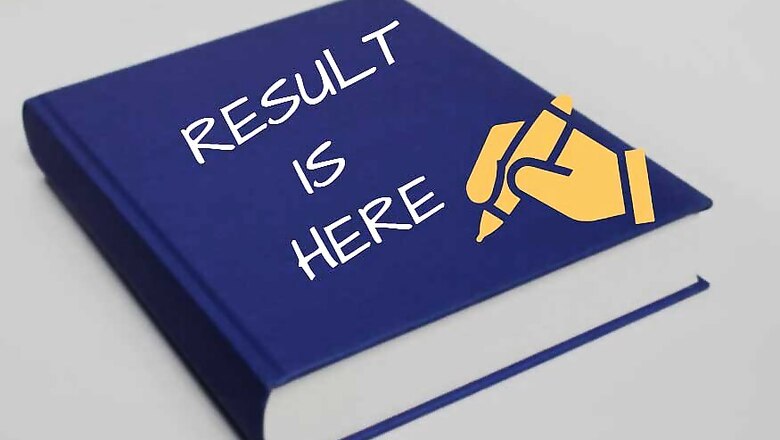
views
West Bengal Madrasah Result 2019 | Today, the West Bengal Board of Madrasah Education declared the WB Madrasah Result 2019, WB Madrasah 10th Result 2019, WB 12th Madrasah Result 2019. The results are available on the official website of the WBBME or West Bengal Board of Madrasah Education www.wbbme.org. The results can also be viewed at wbresults.nic.in. The results have been declared for Alim and Fajil subjects.
West Bengal Madrasah Result 2019: Step to check
Step 1: Visit official website www.wbbme.org
Step 2: Go to the West Bengal Madrasah results 2019 link
Step 3: Click on WB Madrasah 10th Result 2019, WB 12th Madrasah Result 2019 and you will be redirected on new window
Step 3: Enter details like registration number/roll number/ and hit submit button
Step 4: Your WB Madrasah Result 2019 for Class 10 and Class 12 will be shown on the screen
Step 5: Download and take a printout
Due to heavy traffic the official website of West Bengal Board of Madrasah Education website may not load properly. Candidates can check their West Bengal Madrasah Result 2019 through SMS and at alternative WB Madrasah 10th Result 2019, WB 12th Madrasah Result 2019 themed website exametc.com. Result seekers get their WB Madrasah Result 2019 for class 10 and 12 by sending an SMS to 56070. They have to type a text in the below-format
WBBME













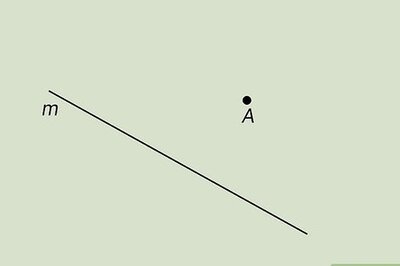



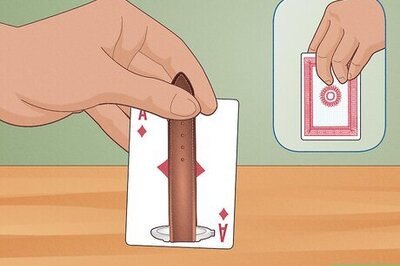

Comments
0 comment