
views
Lipstick is a make-up product that is used by most women. The staple make-up item can brighten up your look from dull to bright. Various brands offer a range of lipsticks to its consumers around the world. From tinted to glossy, there is a wide variety of textures and colours available. But with a few make-up hacks you can utilise one lipstick in different ways, instead of investing in all kinds that are available. So let us take a look at this make-up hack where your glossy lipstick can work as a matte finish lip colour.
Nourish
Since matte finish colours can make your lips dry, it is essential that you begin by nourishing. Begin by scrubbing your lips with vaseline and a toothbrush. Gently rub your lips with a toothbrush as you apply vaseline. If you have any other lip scrub, you can apply that too. Follow up this step with an application of lip balm. This step will ensure that your lips remain nourished as you layer your lips with make-up products.
Foundation
To make your matte lipstick look longer apply a layer of foundation on your lips.
Outline and apply
The next step is all about defining your lips. This step is necessary to add that perfect shape and defining look to your lips. Now apply your glossy lipstick over the foundation. For a deeper look you can add two more strokes of lipstick application.
Tissue paper
Grab a soft tissue paper and dab your lips. The tissue paper will absorb the extra moisture and creamy texture of the glossy lip colour.
Setting powder
Make use of make-up setting powder if you are looking for a better matte finished look. To do so, cover your lips with the tissue paper and apply some setting powder on top of the tissue. This will enhance the moisture absorption of the lip gloss.
Read all the Latest Lifestyle News here

















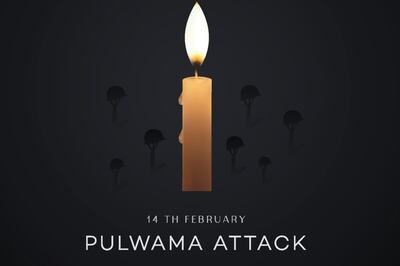


Comments
0 comment