
views
Before the release of the iPhone 15 series, there was uncertainty among people regarding whether Apple would impose limitations on the USB-C port, such as using proprietary cables or restricting data copying. However, now that the phones are finally available on the market, we can say that Apple has not implemented any such restrictions—something that qualifies to be part of Apple’s proverbial “walled garden.”
Now, let’s see three things you can do using the USB-C port of the new iPhone 15 and iPhone 15 Pro models that was previously not possible.
Fast Wired Internet Connection
Thanks to the USB-C port, users can attach a USB-C to Ethernet adapter and connect an Ethernet internet cable from their router to enjoy a fast and reliable wired connection. Apple provides information on this in its support document, which can be found over here. So, even if you don’t have access to Wi-Fi, you can simply plug in an Ethernet cable directly into your iPhone and natively start enjoying high-speed internet.
Connect USB-C Based Accessories and Displays
With the USB-C port, users can now connect various devices directly to the iPhone—including cameras, SSDs, and even monitors. When it comes to SSDs, you can easily transfer data by copying and pasting directly onto the SSD. Apple even allows you to record ProRes LOG in 4K 60p video directly onto an SSD—reducing the risk of quickly filling up your internal storage.
Moreover, when connecting to the display port of a supported monitor, you can mirror your iPhone screen. With the iPhone 15 Pro supporting AAA games, you can even play games like Resident Evil Village on the monitor by simply connecting a USB-C cable that supports the display port.
Charge Your AirPods, Apple Watch, and More
The iPhone 15 series can charge other devices, including the new USB-C AirPods Pro, Apple Watches, and even other iPhones using the USB-C connector. This feature can be particularly useful since iPhones do not support reverse wireless charging like some other flagship phones, such as Samsung’s S23 series. Being able to quickly top up your accessories like AirPods Pro can prove to be quite convenient.


















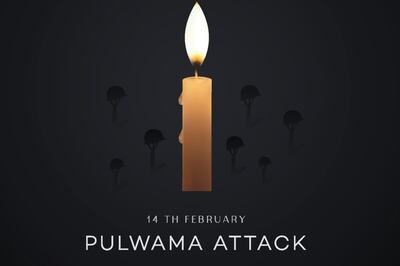

Comments
0 comment