
views
KFin Technologies IPO share allotment will be declared on Monday, December 26. The Rs 1,500 crore IPO received good demand from investors, with the issue being subscribed 2.59 times.
The qualified institutional buyer portion was subscribed the most at 4.17 times. The portion reserved for retail was subscribed 1.36 times, while that of the non-institutional investors was subscribed 0.23 times.
Currently, shares of KFin Technologies are available at a discount of Rs 5 per share in the grey market. GMP is the premium at which IPO shares are traded in the unofficial market before they are listed on the stock exchanges.
The company has raised Rs 1,500 crore through a complete offer for sale by one of the promoters, General Atlantic Singapore Fund, which will receive all the issue proceeds. The company will not receive any funds from the IPO.
Here is how to check KFin Technologies IPO allotment status on the stock exchange websites:
- Go to the BSE website or NSE website here.
- On BSE, Select ‘Equity’ and then from the dropdown, select ‘KFin Technologies’.
- Now, enter your application number and PAN.
- Click on ‘Search’.Please note the details will only be available once the shares are allotted.
The registrar for KFin Technologies IPO is Bigshare Services Pvt Ltd, therefore the allotment application can be checked on the registrar’s website here or on the BSE website here.
You can also visit the registrar website (Bigshare Services) to check your application status.
- Visit the registrar’s website here.
- Click on ‘Select company’ and click on ‘KFin Technologies’.
- Once the company is selected, you will have to enter either your PAN details, the application number, or the client ID.
- Enter the captcha code and click ’submit’.
- Once you hit ‘submit’, the status of your application will appear on the screen. Please ensure the details that you provide are correct. It will show the number of shares you subscribed to and the number of shares allotted to you.
Read all the Latest Business News here












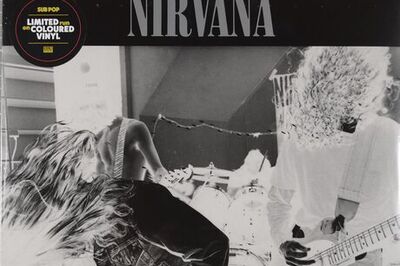






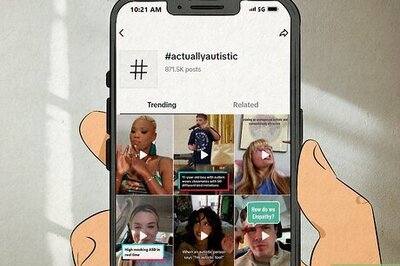
Comments
0 comment