
views
The correction window for the Jawahar Navodaya Vidyalaya Classes 9 and 11 Lateral Entry Selection Test 2024 application form has been opened today, November 16, by the Navodaya Vidyalaya Samiti (NVS). Those who wish to make changes to their application can do so by visiting navodaya.gov.in, the NVS official website. The rectification window will come to an end tomorrow, November 17. Modifiable fields in the completed applications include gender, category, location, and disability.
The Lateral Entry Selection Test 2024 for admission to Classes 9 and 11 will last 2 hours and 30 minutes on February 10, 2024. The exam is set to take place between 11 am and 1:30 pm.
NVS Class 9 and 11 Lateral Entry 2024: How to correct application
Step 1: Navigate to the official NVS website at navodaya.gov.in.
Step 2: From the home page, select the JNVST Class 9/ Class 11 Lateral Entry 2024 link.
Step 3: Candidates will be routed to a new page and will be required to click on a lateral entry correction link.
Step 4: Enter your login information and click the submit button.
Step 5: The screen will display your application form.
Step 6: Make any required modifications to the application form, double-check, and submit.
Step 7: Your modifications will be saved.
Step 8: Download the updated application form for future records.
Students interested in enrolling in classes 9 and 11 should apply through the lateral entry admissions procedure. In order to sit for the class 11 lateral entry exams, students need to have passed their class 10 exams at a certified board or at an affiliated school. Applicants for admission to class 9 must be residents of the district in which a JNV is located and currently enrolled in class 8 at one of the government schools.
During the test, students will be given five sections with objective-style questions. Students will have an additional fifteen minutes to look over the instructions and questions between 10:45 and 11 AM. Students with disabilities, on the other hand, will be given an additional 50 minutes.










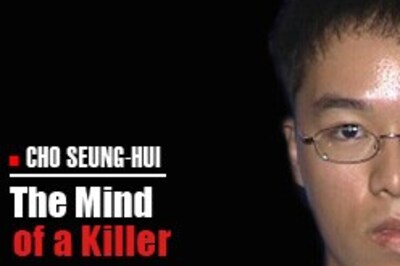




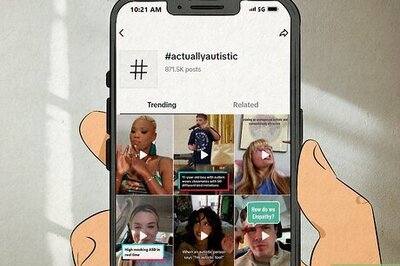




Comments
0 comment