
views
The Telangana Board of Secondary Education or TSBSE has released the SSC or class 10 board exam admit cards today, May 12. Students who had registered for the TS SSC exam can download the hall tickets by visiting the official website at bse.telangana.gov.in. The exams will be conducted by May-end.
The TS SSC exams 2022 will begin on May 23 and will continue till June 1. It will be conducted in single shift starting from 9.30 am to 12.45 pm. To download the admit cards, students, who registered for the exam will need their application number which they received while registering. Candidates will have to insert the number in the required box to download the admit card. Here’s how:
Also read| Hyderabad Conjoined Twins Appear for Telangana Inter Exams, Say No to Special Privileges
TS SSC Admit Card 2022: How to download
Step 1: Go to the official website of the Telangana BSE
Step 2: On the homepage, click on the TS SSC hall tickets 2022 link
Step 3: Enter required details such as application number and password
Step 4: The TS SSC admit cards will be displayed on your screen.
Step 5: Download and take a printout of the same for future use.
Read| Two Students Walk Out of Karnataka PUC Exams Over Hijab Row
Candidates must remember to take the print out of the TS SSC admit card as without it they will not be allowed to enter the exam hall. After receiving their hall tickets, students must cross-check all the details on the mark sheet including their name, parents’ names, score, subject names, and application number. It will contain the exam centre address and Covid-19 guidelines. In case of discrepancy, students are advised to approach Gujarat board immediately.
Read all the Latest Education News here

















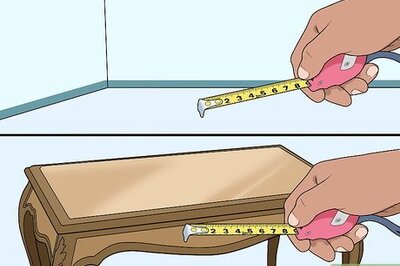

Comments
0 comment