
views
Facebook has become an integral part of our life and we all want to be in control of our lives. If you are able to control your Facebook, you should be able to control a part of your life.
Many of us have mastered timeline settings, blocking users and game invites, however it is still possible that hidden inside Facebook are some important settings that you may have looked past - but those require your immediate attention.
Here are four such settings that we believe you should take control over right away:
1. Videos: Facebook, by default, has set videos to auto-play, irrespective of whether you are connected via LAN, on a WiFi network or a mobile network. This means that videos that appear on your news feed start to play even when you are not on WiFi - thereby consuming your valuable mobile data.

Given that a plethora of videos are shared everyday on Facebook and there are only a few that you would actually want to watch, we suggest you to change the default video auto-play setting from “On” to “Wi-Fi” only. This will not only help you in saving your mobile data, but will also make browsing through your news feed less distracting.
To make the changes, Android users can go to “Videos play automatically” under App Settings on their mobile and set it to “Wi-fi only”. On iPhones, go to Settings > Account Settings> Videos and Photos, and change the auto-play setting from “On Mobile Data and WiFi Connections” to “On WiFi connections Only”. Go here to change the settings on a browser.
You can also change the default video quality.
2. Login Alerts: While you could be taking measures to keep your Facebook account safe and secure, but what if someone still manages to hack into your account? Therefore it is important to have login alerts set. With this setting enabled, Facebook will alert you of unauthorised access every time someone tries to login into your account from a new device or browser.

You can set to get alerts in the form of notifications or emails. Login Alerts is located under security Settings.
3. Trusted Contacts: In Facebook lingo, Trusted Contacts are friends who can help you if you ever have trouble accessing your account.
For instance, you forget your Facebook password and also can’t get into your email account to reset it. This is where Trusted Contacts come to your rescue to help you gain back control of your Facebook account.

Hackers are known to have changed email IDs (and also phone numbers) associated with a Facebook account, making it even more difficult for a user to regain control.
You can add 3 to 5 friends as Trusted Contacts. So for any reason, if you are unable to sign into your Facebook account or your account gets locked, your trusted contacts can get access to special, one-time security codes from Facebook via a URL. You can then call your friends to get those security codes and use those codes to access your account.
This feature is also placed under Security Settings.
4. Legacy Contact: As death is inevitable, Facebook lets you choose a person who can inherit your account (your online asset storing memories generated over the years) if something happens to you.
In other words, this legacy contact is someone a user chooses to manage his account after he passes away.

According to Facebook, this person will be able to do things like pin a post on your timeline, respond to new friend requests, and update your profile picture. But he won't be able to post as you or see your messages. He will also not be allowed to remove or change past posts, photos and other things shared on your Timeline.
Remember that the legacy contact you choose won't be notified until your account is memorialised, but Facebook gives you an option to send him/her a message.
If the user doesn’t want to have his account memorialised after his death, he can choose “Account Deletion” under Legacy Contact (in Security Settings) to have it permanently deleted after his demise.
Know of more setting that need changing on Facebook? Let us know in the comments.













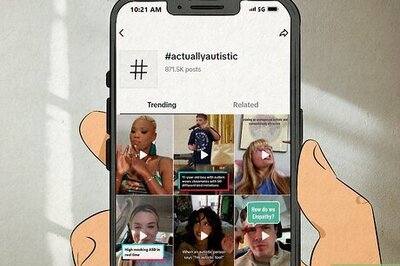

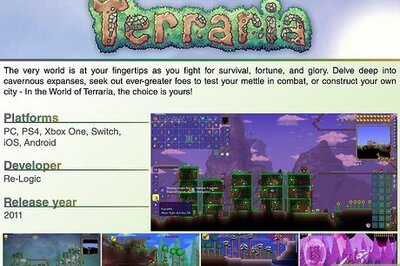


Comments
0 comment