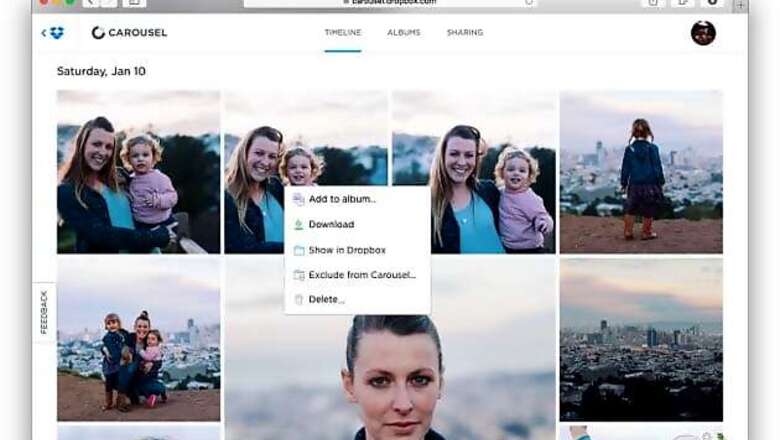
views
New Delhi: Carousel, the gallery service from Dropbox for all your photos and videos, has introduced a new feature that lets you exclude select folders from its timeline.
The exclude folder feature doesn't impact the original location of the content, but simply hides the folder from appearing in the timeline.
Carousel blog stated that the long-requested feature can be activated by right clicking on any photo and selecting 'Exclude from Carousel' which will show the menu containing the location folder of that photo in Dropbox. Once you select 'Exclude,' all photos from that folder will be hidden.
The feature automatically hides any new picture added to the excluded folder. The hidden folder doesn't show up even on Carousel mobile. If you want to hide a single photo and not the entire folder, you can do that from your mobile version.










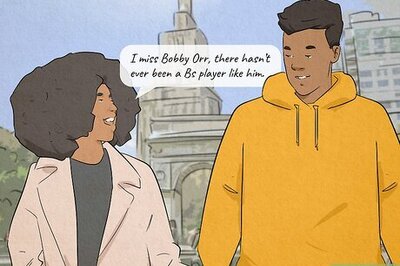




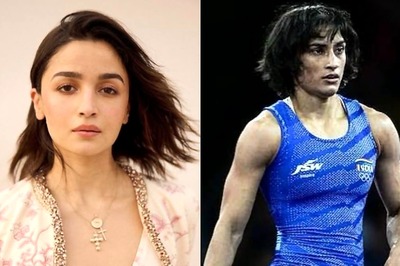


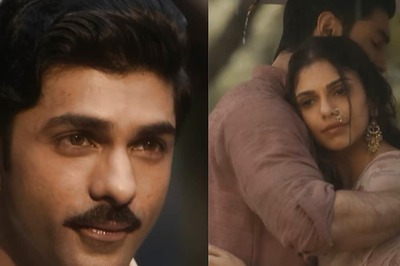

Comments
0 comment