
views
Video calls which were once not as important as they are now. Perhaps for the occasional catch-up with relatives abroad or in a different town, catching up with friends and maybe an occasional meeting for work when people were travelling and in different locations. That has changed. Video calls and video meetings are now more important than voice calls, from the looks of things. Apps such as Zoom, Skype, Google Meet, Google Duo, Microsoft Teams and WhatsApp calls have seen a significant spike in usage over the past year and a bit more. In the midst of all this, Apple’s own FaceTime video and voice calling platform remained restricted to Apple’s own devices. No longer though, because they will be rolling this out for web browsers and Android phone users as well, which would allow you to be part of video chats even if you don’t have an iPhone. The upcoming iOS 15, iPadOS 15, and macOS 12 Monterey updates will open up FaceTime video calls for Android, Windows, and other operating systems too. Apple users can invite anyone (non-Apple user) to a FaceTime session by creating and sending a special weblink. Here is how to create a weblink and then how to join from non-Apple devices.
FaceTime call link generation on iPhone or iPad:
Step 1: On your Home screen, open the FaceTime app.
Step 2:Click on – ‘Create Link.’
Step 3:Now, you can share this link (the option to share will be in the share sheet) with non-Apple users.
FaceTime call link generation on Mac:
Step 1:Using your Mac Dock or Applications folder, open the FaceTime app.
Step 2:Tap on ‘Create Link.’
Step 3: On the pull-down menu, an option to share the link will appear.
Join a FaceTime call on Android phones and on a PC
Step 1:Simply click on the weblink, which has been sent by the FaceTime host.
Step 2:Once you click it, a box will appear in the web browser. Enter your name here.
Step 3:Click on Continue.
Step 4:Enter ‘Join’.
Step 5:It will keep you in the waiting area till the host of the session does not let you in.
Read all the Latest News, Breaking News and Assembly Elections Live Updates here.










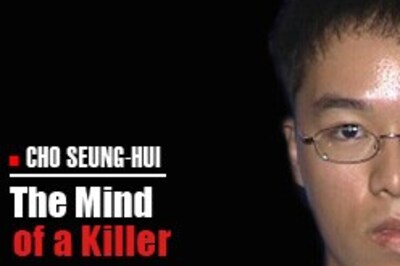




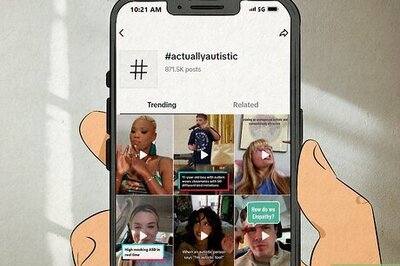




Comments
0 comment