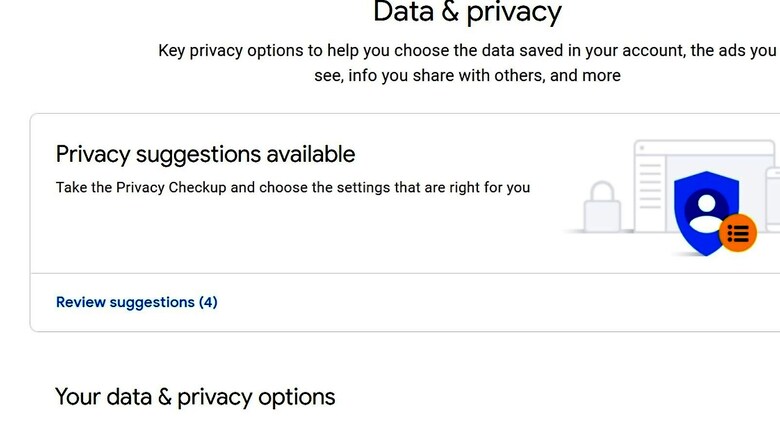
views
Being on the internet used to be a bargain. For a monumental amount of information about anything under the sun, you had to let go of your privacy to a certain degree. Your account on Google was your identity as one of the users, and it required some personal information for that identity to get created.
With time, some malevolent elements on the internet started targeting these identities and started stealing the personal information of people for evil gains. This was when the moguls of the web decided to equip users with tools to defend their personal information. For example, Google allows you to hide your personal information and have control over what bits to show and what not to show. In this article-cum-guide, we will tell you how to hide your personal information on your Google account.
How To Hide Your Personal Information
- Go to your account and open ‘Manage Your Google Account.’
- Then, open your Personal Info and Find the option ‘Choose What Others See.’
- Under this option, go to ‘About Me’ and follow the onscreen options to add and edit information.
- Below every information, you will find an option to see and change who can currently see the information. To make the information private, choose the ‘Only You’ option. If you want that particular option visible to everyone, choose ‘Everyone.’
- When you choose the first option, only you will be able to see or access that piece of information.
Tip: Information differs on the basis of how important detail it is. For instance, knowing your name does not give a person ability to harm you on the internet. However, information such as your place of work, your home address, your phone number can make you vulnerable to scams and phishing attacks. Therefore, depending on the importance and influence of the piece of information, hide or reveal it on your Google Account.
Read all the Latest Tech News here


















Comments
0 comment