
views
Sony PlayStation 5 storage can finally be expanded. However, it is not as easy as it sounds. First and the foremost, the ability to expand storage has only been made available only for beta testers as of now. Second, it is quite a procedure, if you are a beta user. Now, Sony confirmed last year in November that the PlayStation 5 will get storage expansion later but it would use an M.2 sold state drive (SSD). There’s also the fact that PlayStation 5 games need to run on an SSD, so a simple hard drive isn’t technologically cut to run next-generation games. The PlayStation 5 comes with 825GB of internal storage, with only 667.2GB of the storage capacity being available for users to leverage.
The ability to expand PlayStation 5’s SSD will roll out in a firmware update provided to the beta users. There are some pre-requisites as to what drives users can and cannot store. Users can choose something that has between 250GB to 4TB storage. The read speeds of the hard drive need to be at least 5,500mb per second. The module has to be one of five specific dimensions in length – 30mm, 42mm, 60mm, 80mm, 110mm, and 22mm wide. Further, it needs to be a PCIe Gen4 x4 M.2 NVMe SSD storage. Then, users will need a heatsink, if the drive they choose doesn’t have one built in.
After picking a drive that meets all the abovementioned prerequisites, users need to partially dismantle their PlayStation 5 console. Users need to take off the external plates. Then, they need to unscrew the expansion slot that is right next to the cooling fan. Then, they need to adjust the spacer within, and then reinstall the cover and plates with about 2cm room (as recommended by Sony).
Few points users need to know before they go ahead with expanding their PS5 are that they need to make sure their console is updated to the latest firmware version. Users can cross-check this by heading to the “System Software” submenu under the System settings. The ‘Console Information’ will tell users whether or not they are on the latest software version.
Read all the Latest News, Breaking News and Coronavirus News here.

















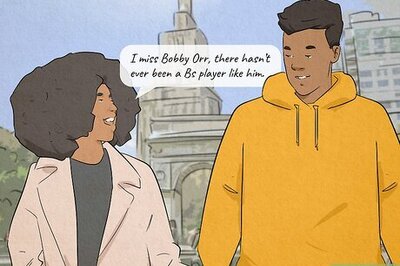

Comments
0 comment