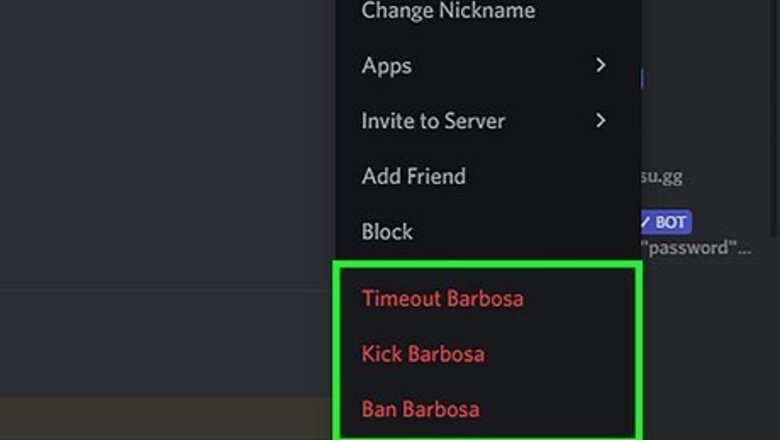
views
Appealing a Server Ban
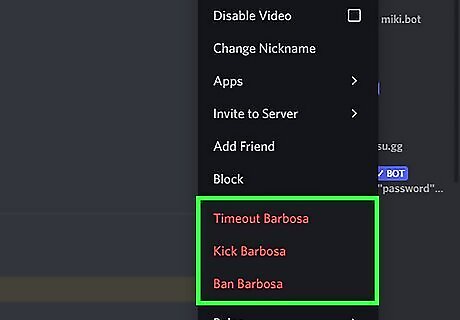
Know the difference between a ban, kick, and a mute (sometimes referred to as a timeout). These three moderation actions are similar, yet different in the scope of which they apply. A ban prevents the user from joining the Discord server. Any attempt to join a banned guild will automatically fail with the errors "unable to accept invite" and "the user is banned from this guild". Bans are by default indefinite and will last until a moderator or Discord bot revokes the ban. A kick removes the user from the Discord server, while allowing them to rejoin at some point in the future. A kick is often used by big Discord servers to indicate "final warnings" - that is, the user receiving the kick is to cease their current behavior and continuing to do so will result in a permanent ban. Kicks can also be done by bots and in masses, either to remove inactive server members (known as a prune), or to remove users that have inappropriate usernames. A mute temporarily restricts a user's ability to talk in voice channels or chat with messages. Muted users cannot add reactions to messages, create new messages, create threads, talk or connect to VC, or edit their existing messages. Mutes are often temporary, however an indefinite or longer mute can be done by creating a dedicated "mute" role and by replacing all the roles the user currently has with the mute role. Other servers may have additional roles that revoke specific permissions. For example, they may have a role that revokes image perms, revokes external emote perms, or revokes reaction perms.
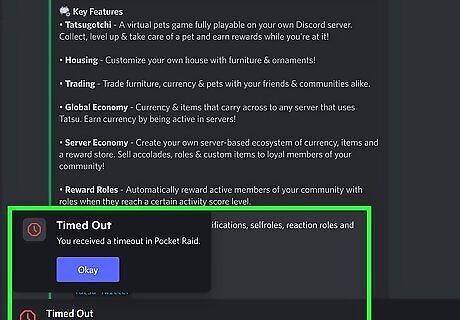
Check your DMs for information on why you were banned or muted. Unless if you disabled DMs from the banned guild or you did something truly outrageous that the owner or moderator banned you without specifying a reason, your DMs will contain all details about your ban. It may contain one or more of the following: The date the ban or mute started The reason for the ban or mute The expiry of the ban or mute, if the ban was done by a bot that supports time-limited bans Information on appealing the infraction, if it is appealable
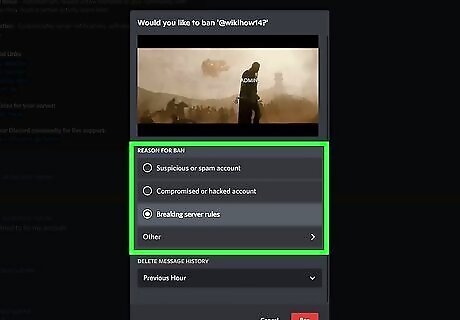
Understand why you were banned or muted. Common reasons for a user to be banned include trolling, raids, posting extreme NSFW, spamming messages, harassing other users either in chat or via DMs, posting copyright violations or leaks, posting content that some may find disturbing, promoting other unrelated Discord servers or websites, or disregarding the rules to prove a point. Other reasons for a user to be banned include being under Discord's minimum age for COPPA (13), using a modified Discord client like BetterDiscord, or otherwise violating Discord's terms of service.
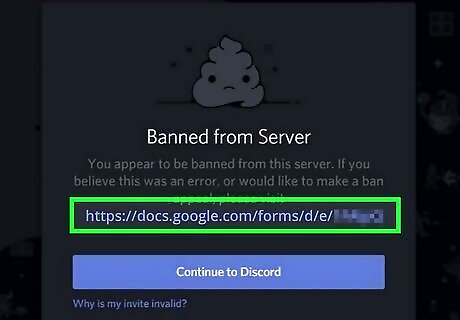
Check for information on how to appeal the ban. Appeal instructions are often provided via DMs. Commonly, they are done either via a form online, via email, via direct messaging a bot, or by contacting a moderator for the server in question, either on Discord or off site. Other times, a ban cannot be appealed, either because of the lack of moderators able to hear appeals, or because moderators do not listen to appeals. Check a website associated with the server to see if they provided ban appeal instructions. If there is no way to appeal the ban, then consider joining one of several other Discord servers that exist on a particular topic.
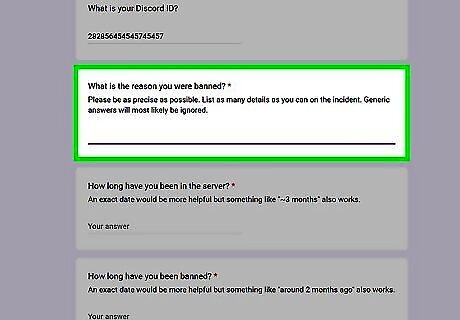
List the rules in question violated. If you are unsure, you can always ask for help from a moderator from the server. A guild moderator may be more forgiving if you recognize your mistakes and demonstrate good faith. However, negligence does not exempt a user from the rules.
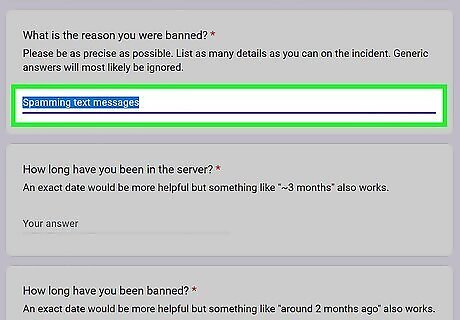
State how your behavior violated the rules. A server moderator needs to understand how your behavior caused problems in the guild in question, and how it went against the letter and spirit of the rules. Bans from big guilds are not done without careful consideration or thought, and bans that may seem arbitrary often have a lot of discussion beforehand.
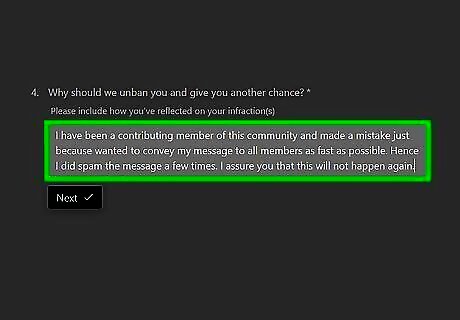
Discuss how you plan to correct your behavior and why you believe the ban should be lifted. You may not need to be professional, but you do need to explain why the ban should be lifted. If moderators are not convinced that the ban should be lifted, then they will refuse to reverse their decision.
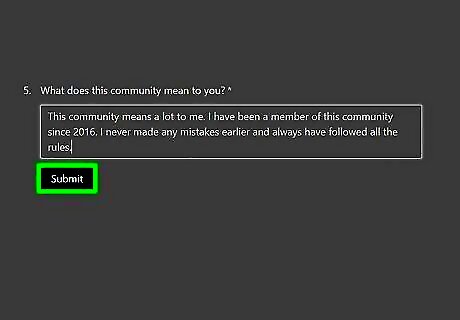
Send your appeal. Fill out the form or email, or direct message a guild moderator. You may need to add them as a friend, or you may need to get another user also a friend to relay the appeal to a modmail bot. Once your appeal is sent, you can expect to wait several days to weeks to hear back about a decision. If you do not hear anything back, you can try contacting a community moderator again. Harassment in appeals may result in the moderator blocking you or your email address, or disallowing appeals for your account. Also note creating second accounts to get around guild bans is a violation of Discord terms of service.
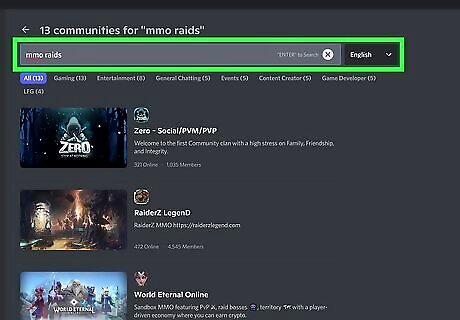
Move on to a different community. Discord has thousands of communities on a single topic. You can easily find a different community that might be more tolerating of your behavior. Unless if you are a jerk online, other Discord members won't care too much as to why you were banned from other servers.
Appealing an Account Ban
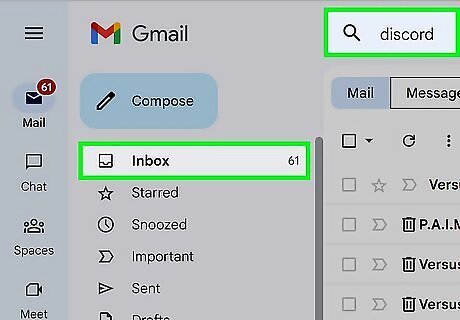
See your email for the reason your Discord account was disabled. A terminated Discord account is unable to log in and thus join any Discord server, send messages, view DMs, talk in voice chat, or otherwise interact with the Discord service. Banned users will receive an email, text, or a system message explaining that their account has been banned with information as to why they were banned.
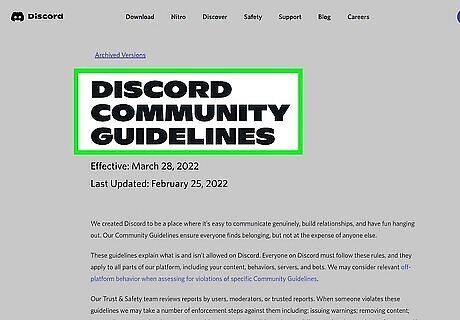
Review Discord's Terms of Service and Community Guidelines to see what behavior is accepted on Discord. Usage of modified clients like BetterDiscord, utilizing the service to spread viruses or malware, posting NSFW content outside of channels designated as R-18, and phishing are a few ways to get banned from Discord. Depending on the severity of the offense the ban can be temporary or permanent.
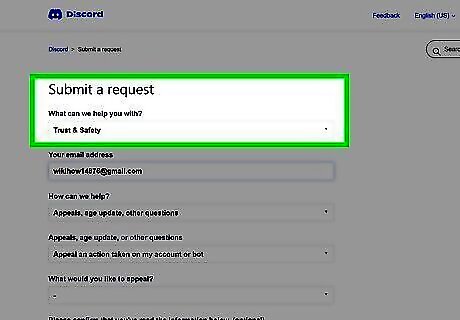
Contact Discord Trust and Safety for help. They process appeals that apply Discord-wide. Select "Appeals, age updates or other questions" > "Appeal an action taken on my account or bot" > "An action taken on my account" to get started. If your account was banned for copyright violations, you may be able to get your account unbanned by submitting a DMCA counter-notice via that form. Note, however, that a counternotice can open you up to a copyright lawsuit, in which case it may be best to contact a copyright attorney for assistance. If your account was banned for being too young, you must submit proof of being over 13 by selecting "Update my age information" on the form and attaching an image showing you and your face holding a valid government ID with your birthday on it.
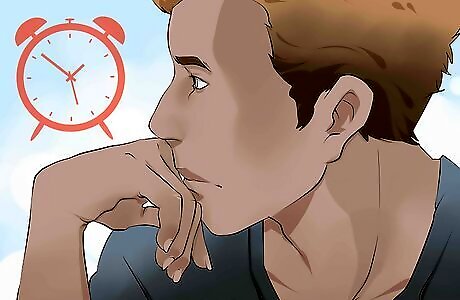
Await a response back. If you successfully appeal your ban, your account will be reinstated. Some bans automatically expire after a set time frame, while others will last indefinitely. If you are allowed back on Discord, be aware that further violations may negatively affect your ability to use Discord.












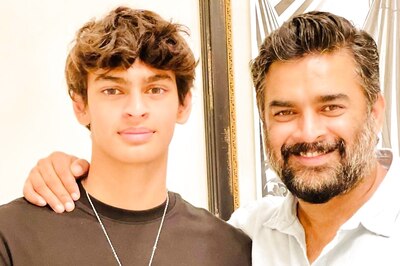




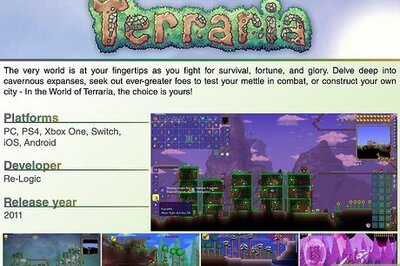

Comments
0 comment