
views
Getting Set Up

Know the timezone. Keep in mind the time in Singapore when making a call. The time zone followed in Singapore is UTC/GMT +8, or 8 hours ahead of Greenwich Mean Time. This means that it is 16 hours ahead of Pacific Standard Time (PST) so if you were calling at noon from California, it would be 4am in Singapore. You can download an app or check online clocks for the current time in Singapore.

Ask your receiver if they are using a mobile or home phone. If you are calling a mobile phone you will need to know the mobile code. Also, calling a home phone will require knowing their schedule to ensure that they are home. A landline may be best to ensure that your conversation isn’t dropped or filled with static.

Contact your phone provider for rates. Every provider offers different rates for calling long distance. Inquire about special plans and deals if you will be calling Singapore frequently. If you are not with a service provider you may inquire about rates for pay-as-you-go phones. For example ask your service provider how much you will be charged per minute for calling Singapore from your location. You may also ask if there are any calling packages offered for Asia or Singapore specifically if you plan on calling several times a month.
Making the Call
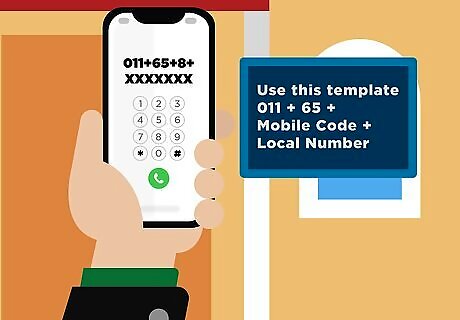
Use your cellphone. Dial the exit code, then the Singapore country code, mobile code, and finally the local number. The exit code for the United States and Canada is 011. The Singapore country code is 65. Singapore has multiple mobile networks so research whether the code is 8 or 9. The local number is the number someone would be calling within Singapore. Use this template: 011 +65+ Mobile Code + Local Number Exit code is also known as the international access code and provides the signal that you are attempting an international call. You may need to dial the + (plus) before you dial the mobile code and local number if you are calling to another mobile phone in Singapore. If you are calling from your mobile phone you may incur additional charges from your mobile provider. Be sure to inquire about the long distance rates and use an alternative to save you money.

Call from a landline. Land lines are often more reliable and provide better quality. Use the same formula as calling with a mobile phone: dial the exit code, Singapore country code, mobile code, and finally the local number. Use this template: 011 +65+ Mobile Code + Local Number
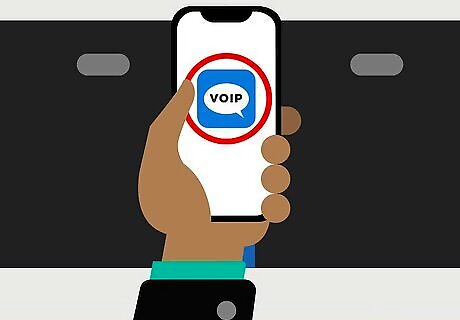
Download a messaging app or use VOIP. There are a variety of apps and digital calling plans that use VOIP that can be purchased or download for free. VOIP stands for Voice Over IP and it allows you to make digital calls. Make sure you have access to the internet or wifi when using a message app like Skype or a calling plan like Vonage. Apps can only be used if you ask your recipient to download the same app and exchange contact information. Follow the prompts of the app to begin a conversation. The prompts are usually rather intuitive with a "call" button next to an icon of the person you wish to call. Apps can be used on a computer or smartphone. Digital calling services must be purchased but can be used via your mobile phone or landline. Most messaging apps simply need you to set up your contact information with either a phone number and email. Click on your contact’s name or icon to begin a conversation. Some apps may also tell you when your contact is online as well as provide video calling. Digital calling works by routing calls over internet lines rather than traditional phone lines. Your contact in Singapore does not need voip to receive your call and you still will be charged like using a regular phone line. Research the best rates for voip calling to Singapore.
Using a Calling Card

Prepare a budget. If you plan on making a lot of calls to Singapore or will have a lengthy conversation, you may be charged a considerable amount by your service provider. A calling card saves you money because there are no bills and is a one time purchase at a significantly low cost. They can be purchased at convenience stores, grocery stores, or online. Calling cards can be purchased for Singapore at a significantly discounted rate. Make sure to inquire about Singapore specific calling cards at the point of purchase.

Budget your call. Calling cards will tell you how many minutes you have left on your account so that you can budget the length of each call. Calling cards can be used more than once as long as there are still minutes on your account. Calling cards are much cheaper than collect calls, operator assisted calls, and your local service provider.

Call the 800 number and follow the prompts. Simply look on the back of the card and call the 800 number or the provided local access number. Follow the prompts and enter the provided “Pin” number. The pin number is usually found under the access number or must be scratched to be revealed. Once entered, you will be prompted to dial the number of your Singapore contact.

Use any phone in any part of the country. Calling cards can be used in any part of the world and the access number and rates will reflect the point of purchase. Research the rates before purchasing as there are many options. For example, if you purchase a calling card in California you may still use it in Alaska but may be charged an additional rate because you are not using it in California. You may use calling cards in any phone including dorms, payphones, hotels, home, and mobile. You should not be paying a long distance charge to dial the access number of your phone card. Calling cards should provide a toll free access number.










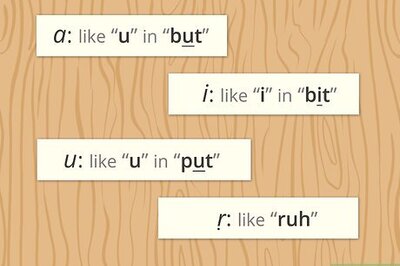








Comments
0 comment