
views
Canceling Your Curology Subscription Online
Log into your account and go to your Payment page. Go to Curology’s login page and sign into your account. Then, click the drop-down menu and select your Payment page.
Click “I want to cancel” and answer the follow-up questions. At the bottom of your payment page, click “I want to cancel.” Simply follow the prompts and answer the follow-up questions about why you’re canceling your account. Then, submit your cancellation.
Look out for a confirmation email from Curology within 2 business days. It takes Curology up to 2 business days to cancel your account. When the cancellation is processed, they will send you an email confirming your subscription is canceled.
Canceling Your Curology Account Via Email
Email [email protected] and explain why you want to cancel. If you don’t want to go through the online cancellation process, email Curology’s customer service team at [email protected]. Simply explain why you want to cancel in your email. The team will then close your account for you. This is a good alternative if you want to discuss your reasons for canceling or any concerns you have. The customer service team processes cancellations within 2 business days and will email you when your subscription is canceled.
When can you can cancel your Curology subscription?
Anytime, or at least 2 business days before a new shipment. You can cancel your Curology subscription at any time by logging into your account or emailing customer service. If you want to avoid paying for another order, submit your cancelation at least 2 business days before the next scheduled order ships. Find the date of your next scheduled shipment by going to your Orders page.
Pausing Your Curology Subscription
Go to your Orders page and adjust the next scheduled shipment date. Sign in to your Curology account and navigate to your Orders page. Look for your next scheduled order and change the day it is sent to postpone the shipment. Pause your subscription at least 2 business days before your next scheduled order ships to avoid being billed. Alternatively, email Curology customer service at [email protected] to request that your next order gets postponed. If you want to keep your subscription paused, keep pushing back the order shipment date. There is no option to pause your subscription indefinitely.
Can you cancel a Curology order?
No, you can’t cancel an order that you already purchased. Curology bills you for your next order when it is getting prepared for shipment. You cannot cancel your order once you receive your invoice: your order is already in processing and the shipment date can’t be changed. If you want to postpone or cancel an order, make sure to pause or cancel your account at least 2 business days before your next scheduled order ships. Note: Curology does not accept returns or exchanges for unwanted products.
Does Curology offer refunds?
Curology only offers refunds for new subscribers’ first trial box. Curology does not offer refunds for most products. However, they do process refunds for new subscribers who are unhappy with their first trial box. Just email Curology customer service at [email protected] within 28 days of the trial box’s delivery date.













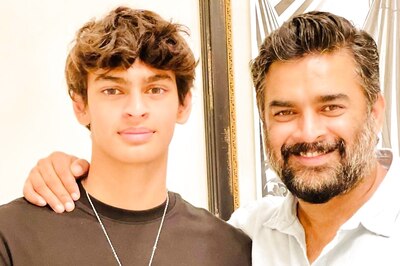





Comments
0 comment