
views
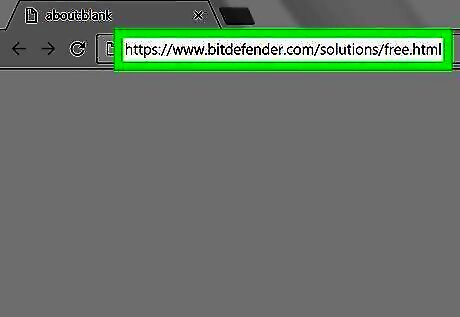
Go to https://www.bitdefender.com/solutions/free.html in a web browser. This is a quick link to the Bitdefender download site.

Click FREE DOWNLOAD. It’s the green button near the center of the current screen. This downloads the Bitdefender web installer to your Downloads folder. Depending on your web browser, you may have to click Save or Save File to begin the download.
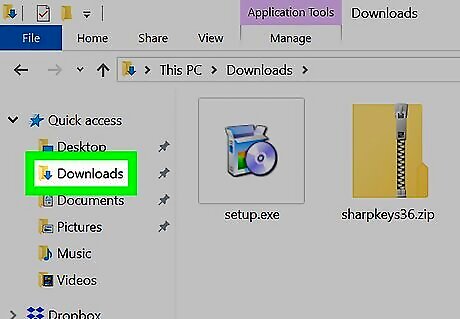
Open your Downloads folder. If you’re using a Mac, click the Mac Finder icon in the Dock, then click the Downloads folder. If you have Windows, press ⊞ Win+E to open File Explorer, then click the Downloads folder in the left column.
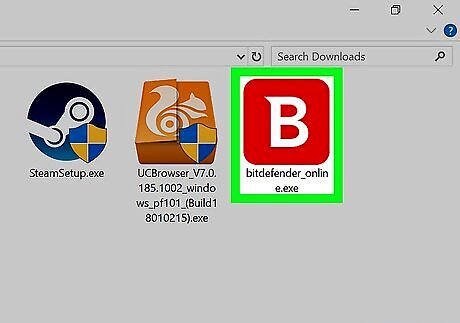
Double-click the Bitdefender installer. It may be called something like “bitdefender-online.” This runs a Bitdefender application that checks your PC or Mac for compatibility. Once the compatibility check is complete, the Bitdefender installer file will download to your computer.
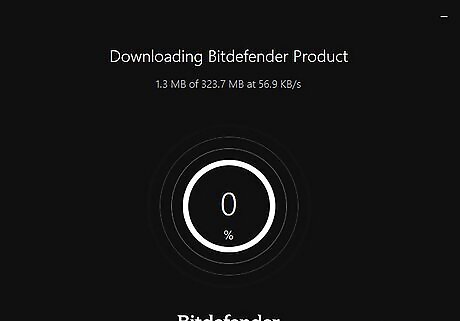
Follow the on-screen instructions to install Bitdefender. Once the appropriate files are downloaded, go through the installation process as indicated on the screen.




















Comments
0 comment