
views
How to Fix Ad Blockers Not Working on YouTube
Update your ad blocker. Ad blocker developers are constantly updating their filters to keep up with YouTube's changes. It's not uncommon to see several updates in a single day. The steps to update your ad blocker filters vary, but you can usually get started by clicking the extension's icon at the top of your browser and finding an "Update" option.
Switch to a different web browser if you're using Chrome. Google has removed a lot of ad blockers from the Chrome Web Store. If you are using one of the ad blockers they removed, it won't block ads anymore. If your ad-block extension stops working in Chrome, try using the same extension on a different web browser. For example, you can no longer use uBlock Origin for Chrome, but you can use it to block YouTube ads on Firefox. You can also switch to a more privacy-focused web browser that has built-in ad blocking, like Brave. You won't even need to install a separate ad blocker, as Brave Shield blocks YouTube ads.
Try a different ad blocker. If switching browsers is not an option, or your ad blocker doesn't work on other browsers, a different extension might work to block ads on YouTube. Ghostery is one of the few ad blockers that still blocks YouTube ads in Chrome, and it also works in Firefox, Safari, Edge, and Opera. uBlock Origin still blocks YouTube ads in Firefox, Opera, Edge, and older versions of Safari. uBlock Lite is a lighter version of uBlock Origin that complies with Google's new rules. Many users report that it works to block YouTube ads in Chrome. The adblocker simply known as AdBlock still blocks some YouTube ads, including unskippable ads in videos, ads in the sidebar, and banner ads.
Disable other privacy extensions. If you're using more than one browser extension or add-on that blocks ads, they may be interfering with one another. Similarly, if you're using a browser with a built-in adblocker like Brave, using a separate adblock extension could cause YouTube to display an "Ad blockers are not allowed on YouTube" or "Ad blockers violate YouTube's terms of service" error. Brave's ad blocker Shields should be enough to block ads on YouTube.
Delete your cache and cookies. If you've already switched to an ad blocker and/or browser that should work to block ads on YouTube, you might still see an ad if YouTube flags something in your cache or cookies. Clearing your cache and cookies could solve the problem. Keep in mind that clearing your cookies will force you to log back in to YouTube.
Switch to a system app instead of a browser extension. YouTube often detects and blocks browser-based ad blockers, but it has a more difficult time with ad-blocking programs that run as separate programs on your device. The catch is that most of these apps aren't free. Still, if you want to preserve your privacy (and your sanity), the cost may be worth it to you. AdGuard offers ad-blockers for Windows, Mac, Android TV, Android, Linux, iOS. Adlock offers system-wide ad blocking for Windows, Mac, Android TV, Android, and iOS. They also offer a free downloadable Android app that acts as an ad-free YouTube player. Wipr is available for your Mac, iPhone, or iPad, and works great to block YouTube ads. It's also cheaper than most other options! However, it'll only work in Safari–if you're on your iPhone or iPad and want to watch YouTube ad-free, you'll need to do so in your browser.
Try watching YouTube in incognito mode. If you are using an ad-block extension, you'll need to enable the extension manually while incognito, as extensions are typically disabled by default. You can do this in most browsers by opening your extensions list and selecting Allow in Incognito for your adblocker.
Try a network-based ad blocker. These options aren't as reliable for blocking YouTube ads as they used to be, but that may change in the future. If you're technically inclined, you can set up a device on your home network that blocks ads on YouTube (and other streaming video sites) on every device in your home. Pi Hole can be installed on most versions of Linux, including Raspberry Pi, Ubuntu, Armbian OS, Debian, and CentOS.
Subscribe to YouTube Premium. If you can't use any of these solutions, the only way to get rid of YouTube ads is to pay for a YouTube Premium subscription. YouTube Premium typically offers a free month-long trial so you can test it before you commit. After that, plan costs are $7.99/month (student plan), $13.99/month (individual plan), or $22.99/month (family plan, up to 5 members). With YouTube Premium, you can even get rid of ads when watching YouTube on your TV, as well as on your Android, iPhone, or iPad.
What changed?
Google has begun taking a harder stance against ad blockers. Using an ad blocker has always gone against YouTube's policies, but for a long time, most ad blockers were able to get around the rules easily with minor changes to their rules. To limit ad blockers' ability to block ads on YouTube, YouTube now inserts ads on the server side, essentially making the ad a part of the video itself. This makes ads a lot more difficult for ad blockers to block.
Google has also removed a lot of Chrome extensions that blocked YouTube ads, as such extensions didn't comply with Chrome's remote execution policy. This includes many of the ad blockers that worked best to block ads on YouTube, including uBlock Origin. Ad blocker developers have worked hard to make versions of their ad blockers that comply with Google's new rules, but the result is that they aren't as effective at blocking YouTube ads in Chrome.
FAQ
Why am I still getting ads on YouTube with AdBlock? If ads are creeping through your ad blocker, try updating your filters and the extension itself. You can also try deleting any custom filter lists and/or restoring your ad blocker to its original settings.
Is there any ad blocker that still works with YouTube? uBlock Origin still blocks ads in YouTube on Firefox, Opera, and most other web browsers that aren't Chrome. Ghostery also still blocks YouTube ads, including on Chrome.
What is the best ad blocker for YouTube on Safari? Ghostery is a great option for blocking YouTube ads on your Mac. Also, check out Wipr2.
Did YouTube remove the skip ad button? Some YouTube users have reported that the skip ad button has disappeared from YouTube videos. For the most part, you can still skip most ads on YouTube. If you don't see the option to skip a YouTube ad, that particular ad might be unskippable, or there could be a technical issue.











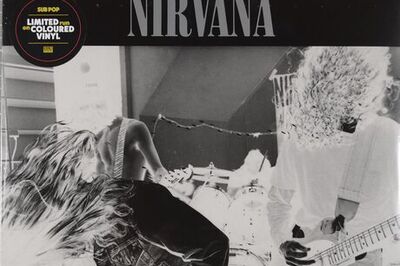


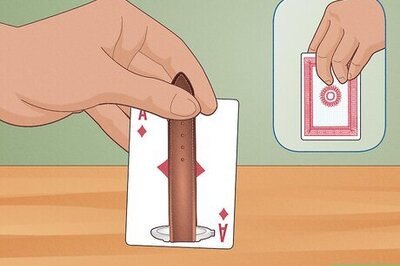



Comments
0 comment