
views

Navigate to http://www.audible.com in a web browser. If you're not already signed in to the website, sign in now using your Amazon.com account. You can only buy more credits if you've been on the same Audible plan for 2 months (or, if you're on a yearly plan, at least 30 days from your next bill date), and have 1 or 0 credits in your account.
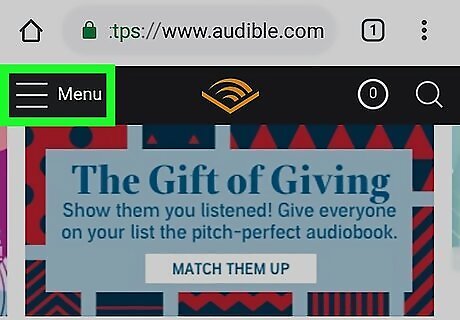
Tap ≡ Menu. It's at the top-left corner of the screen. The number of credits you have is listed below your name at the top of the menu.
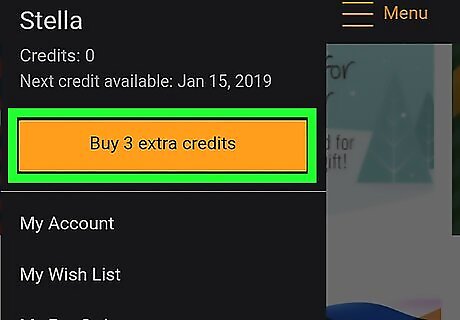
Tap Buy 3 Extra Credits. You'll only see this option if your account is capable of buying credits.
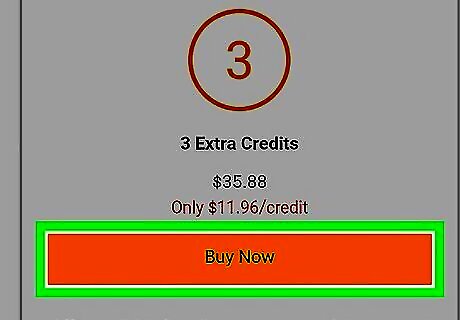
Tap Buy for $X.XX. The amount will be the actual price of the credits.
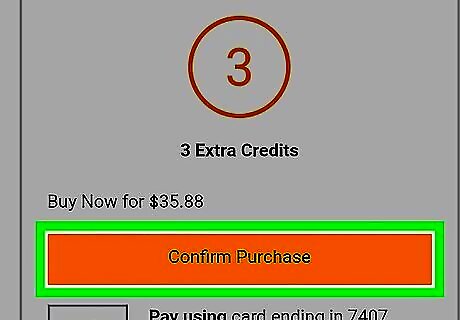
Follow the on-screen instructions to complete your purchase. Once your purchase is complete, you'll receive a confirmation email, and the credits will show up on Audible.com and the Android app.




















Comments
0 comment