
views

Locate the electric meter. Most times, it may usually be found on the outside of the home, but may also be found inside; near the electrical panel. If power is provided via aerial service lateral, simply following the wires to the home should make the meter visible.

Inspect the meter and meter enclosure. The meter is often held in position by one of several methods: A thin metal ring with a slot and tab. The ring has a shoulder along both sides of its length that engages the a lip on the edge of the meter and the rim of the meter socket or enclosure; and holds the meter securely into the socket. Once the ring's tab has been passed through the slot, a seal is placed on it to indicate tampering. A thick metal ring with a special locked enclosure around the retaining hardware, that prevents unauthorized persons from removing the ring and meter. The meter enclosure cover itself; which holds the lip of the meter and holds it in place in the meter enclosure. The cover will employ a simple seal or special locked enclosure over the retaining hardware that allows for the opening of the cover (and meter removal) similar to the previous two examples. Some other arrangement specific to the requirements of the local power company in your area. These types can not be covered by this wiki at this time.

Determine if you are able to remove the meter. Those meters secured with a simple seal - whether through a slot & tab on a thin metal ring around the meter or on the meter enclosure cover itself - will be the type that will allow removal of the meter. Those meters secured with thick rings / special locked enclosures, etc. will not be able to be removed without causing severe damage to the meter or enclosure and significant risk of shock, burns, fire or electrocution. This wiki is unable provide instructions to bypass this type of security hardware. The only safe remedy is to contact the local utility for removal.

Obtain permission from the local utility to break the seals and remove the meter. If the meter is secured with a simple seal and you have determined that you can remove it, notify the utility. This is often done by a phone call to their customer service department. You may be asked why you need to remove the meter, how long it is expected to be removed, etc. If you determine that you are unable to remove the meter, you can schedule to have an authorized employee to do this for you at this time.
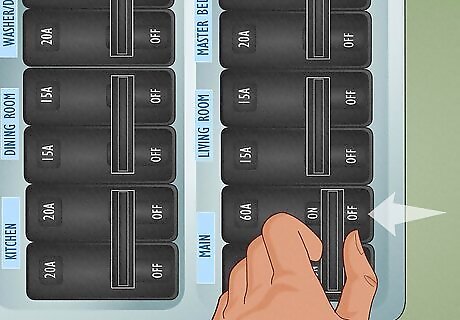
Shut off power in the building. This will remove the load on the meter and will prevent destructive arcing and burning as the meter is withdrawn from the meter enclosure and when reinstalled, later. Note: switching circuit breakers to off and removing of fuses from the electrical panel will not remove power from the meter or enclosure. Switch ALL branch circuit breakers (typically all single and double pole types from 15 amps ~ 60 amps) handles to OFF, then locate the Service Disconnect Switch (the largest value circuit breaker) in the electrical panel; and move the handle to OFF, too. Remove fuses. Unscrew all fuses 2-3 full turns or more. Pull cartridge type fuses out completely and note the location of each for proper re-installation later.

Inspect the meter for indication of a connected load in the building. The meter should not be spinning, running or advancing at this point. If it is, there is still a panel connected somewhere. Check garages, out buildings, etc. and remove the load as described above. Ideally, the load should be fully disconnected before continuing. Keep in mind: Even though the meter isn't advancing because load has been shed; it does not mean the power is off! There is still electricity being provided by the utility, through the meter and into the electric panel - waiting to be used.

Cut and remove the seal. Use of a simple pair of wire cutters should be able to cut through the seal for removal. Watch out for sharp edges while removing the seal.
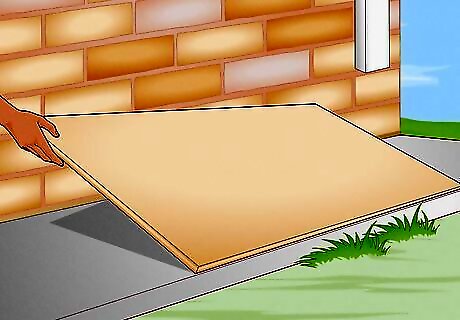
Place a rubber mat, sheet of plywood or other non-conductive material on the ground to stand on while working on the meter from this point. Do not stand on earth, concrete, vegetation, asphalt, etc. as these will conduct electricity.

Remove the retaining ring or cover that holds the meter in position. Lift the slot off the tab and spread the ring to remove it completely. The cover type will lift up or have screws to remove. If a lift type, push the meter upward slightly to allow the cover to clear the meter as it swings up. Be aware that behind the cover lies energized parts. Do not put your fingers where you cannot see them or behind the cover while removing it.
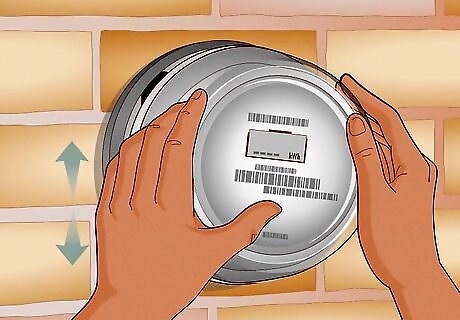
Rock the meter in an "up and down" motion to free the contact blades from the jaws. Do not use pressure near the base, nor reach behind the meter or into the enclosure - a steady up / down rocking while pulling will allow the meter to become free.

Once the meter is free, it should be secured from damage or theft. Since the meter is owned by the utility, you are liable for its loss. The meter enclosure should not be left unattended without first securing a reliable "dead front" to prevent accidental contact with live parts by people or other accidental conductors.

Reinstall. This is performed in the reverse order - except that the meter must be checked to be sure it is oriented right-side up; have its contact blades properly aligned with the enclosure's contact jaws and have steady pressure applied to its front while "rocking" in.



















Comments
0 comment