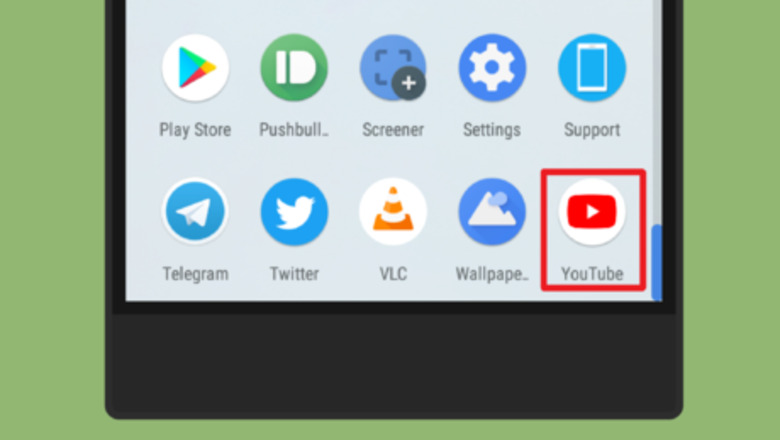
views
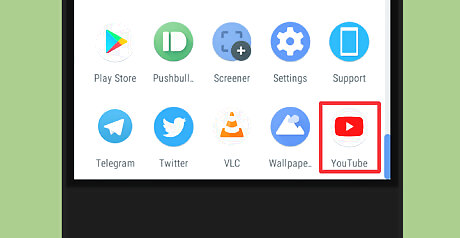
Open the YouTube app on your Android or iOS device. The YouTube icon looks like a white Play button on a red rectangle. Log in to your YouTube account, if you haven't already done so. Make sure that your YouTube app is up to date, because this feature isn't available on older versions of the app. If it's not, go to the Google Play Store or App Store and update your app.
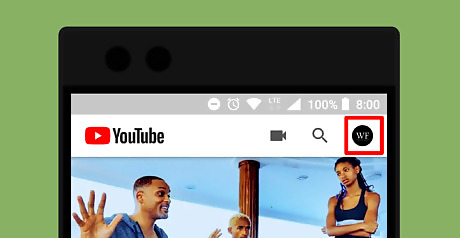
Tap on your account icon, at the top-right corner of the app. The account menu will open up.
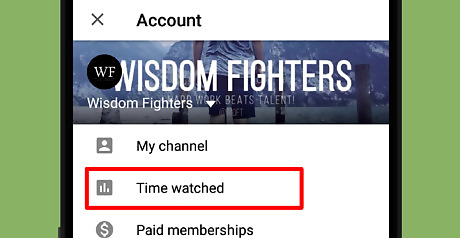
Tap on Time watched. It will be the second option. This will open the statistics tab.
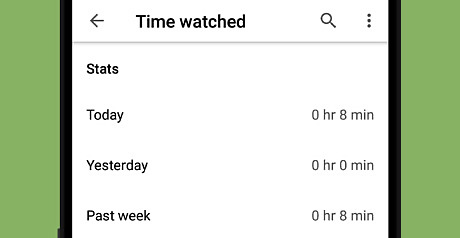
Review your watched time statistics. You can see your daily average watch time and how long you’ve watched YouTube videos today, yesterday, and in the past week. If you want to set a limit on YouTube after seeing how much time you’re spending in the app, read How to Use YouTube's Take a Break Feature.

















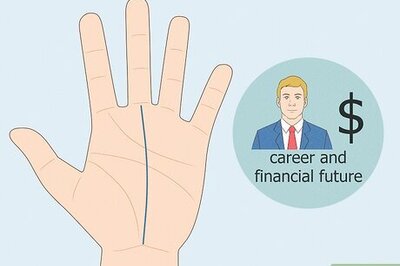


Comments
0 comment