
views

Open Twitch on your Android. It’s a purple icon with a white chat bubble inside. You’ll usually find it on the home screen or in the app drawer.
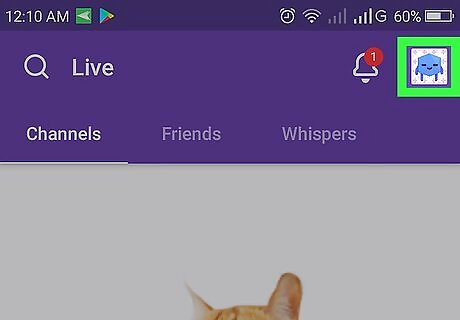
Tap your avatar. It’s at the top-right corner of the screen. This opens your profile.
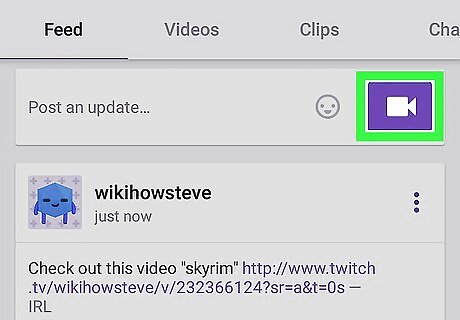
Tap the video camera icon. It’s near the top-right corner of the page.
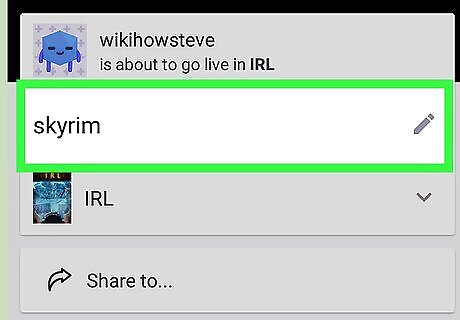
Type a name for the stream. To start typing, tap the “Title your stream” box to bring up the keyboard. This title is how your stream will appear to others in Twitch.
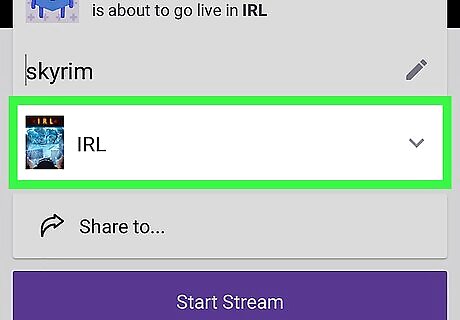
Select a category. The default category is IRL (“in real life”), but you can choose a different one if that doesn’t apply to the topic of your stream.
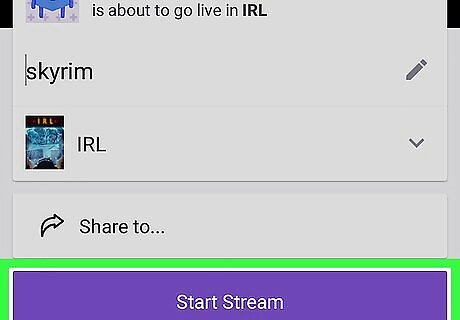
Tap Start Stream. It’s the purple button at the bottom of the page.
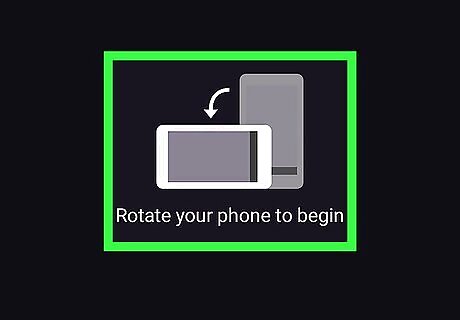
Tilt your Android to its side. Your Android must be in landscape mode to start the stream.
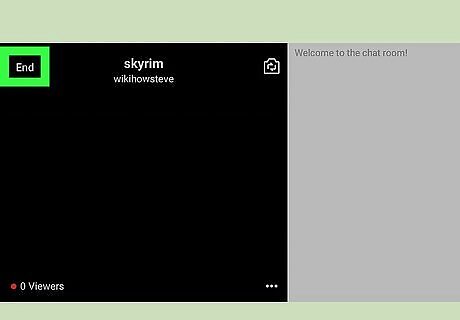
Tap End when you’re finished streaming.




















Comments
0 comment