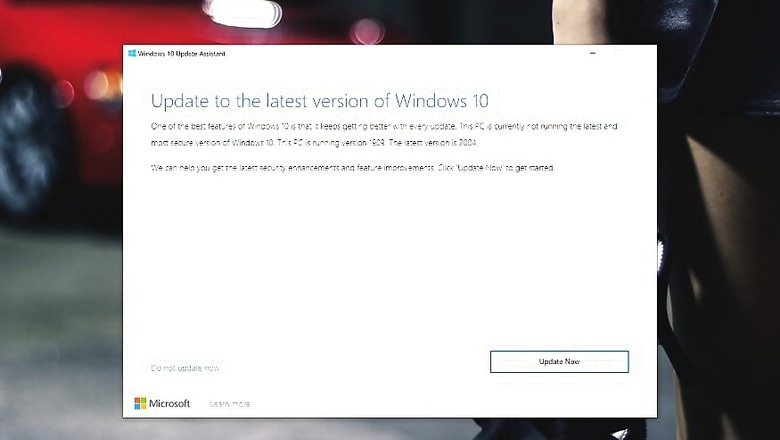
views
There is a lot broken with the Windows 10 May 2020 Update. As it is, this latest update, which bumps up your PC to Windows 10 2004 version, does bring significant new features as well as performance tweaks for all compatible PCs. However, you might just want to hold off for a while because Microsoft has confirmed this update may potentially cause some issues with your PC after the update. That risk, in the critical times of work from home, is perhaps not the best idea.
So, here is what it is. The Windows 10 May 2020 Update does reportedly cause issues with certain Nvidia display adapters, breaks the Always On, Always Connected functionality with some network adapters and causes restarts including those in the Microsoft Surface Pro 7 and Microsoft Surface Laptop 3, Conexant and Synaptics audio devices may not work well, the ability to connect with more than one Bluetooth device may be broken, variable display refresh rates with Intel graphics may not work and the functionality of certain Thunderbolt docks may be restricted. Microsoft has also confirmed that PCs that take advantage of the Fast Start option, will have trouble installing the Windows 10 May 2020 Update—users will need to manually restart their PCs for the update to be completely installed.
These issues crop up even after Microsoft took additional steps to ensure your PC is compatible with the update and also verify if all functionality will work after the update. Microsoft has also restricted the roll-out of the update to those who manually Check for Updates, instead of installing it automatically to PCs—at least that is for the time being.
The Windows 10 May 2020 Update bundles the new Edge browser, which is well placed to compete with Google Chrome, and rolls it out by default for all users. There are performance improvements across the board, updates to Your Phone and Cortana apps as well as more powerful virtual desktops. The Task Manager gets new features as well, with the GPU Temperature data now available for compatible hardware. The Swift Pair for Bluetooth accessories has been further simplified. The Settings app gets some design changes, while Windows Hello biometric authentication for compatible PCs adds a new layer of security for your data.
Microsoft has also depreciated or reduced the functionality of certain features in Windows 10. This includes the scaled back Cortana virtual assistant, Snipping Tool which is replaced by Snip & Sketch, OneSync Service which now has an alternative built into Outlook, MyPeople app and Windows to Go, to name a few. Some of these features, apps and options might still be around, but the writing seems to be on the wall for most of these and may be removed in subsequent software updates.












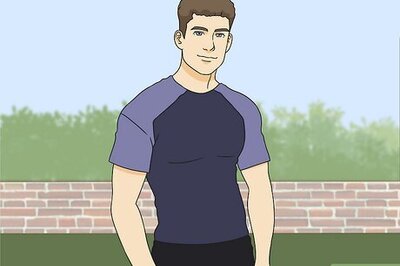
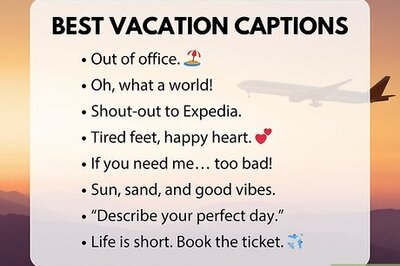






Comments
0 comment