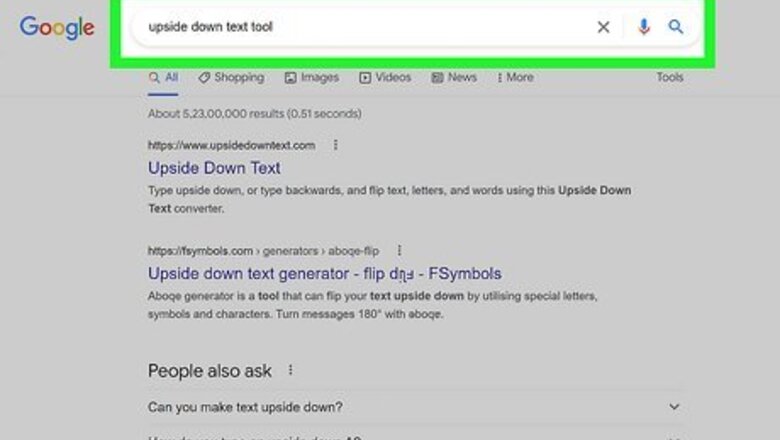
views
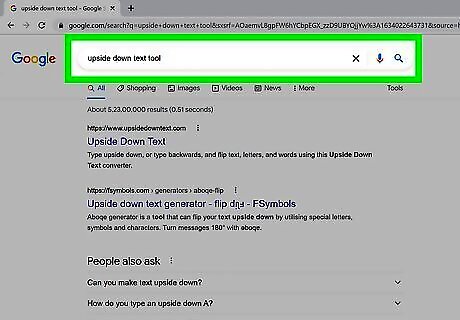
Navigate to an online tool. Typeupsidedown.com, upsidedowntext.com, and Branah.com/upsidedown all offer good generators (they each produce text that's reversed, flipped, and the ability to tweet what you're writing). You can even navigate to these sites on your phone or tablet and paste the upside-down text in Messenger!
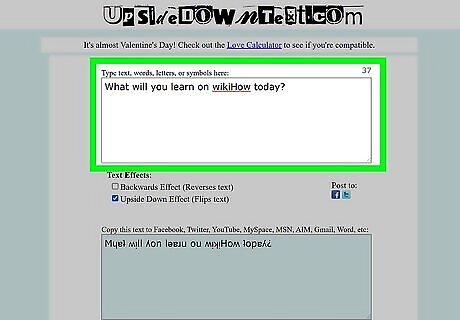
Enter your text. Most of these online tools will immediately return your text input as upside-down text that you can copy and paste.
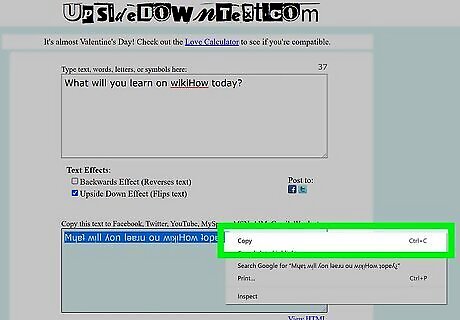
Copy your upside-down text. To copy the upside-down text, select it with your cursor and press Ctrl + C(Windows) or Cmd + C (Mac). Alternatively, you can use your cursor to select the text, right-click, and select Copy.
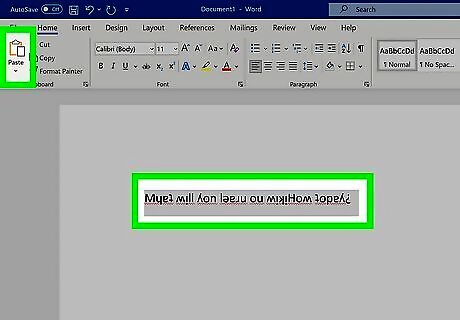
Paste your text. The upside-down text is copied to your clipboard, so you'll want to paste it somewhere. Press Ctrl +V (Windows) or Cmd +V (Mac) to paste. Repeat this process if you want to write more than one line upside-down.











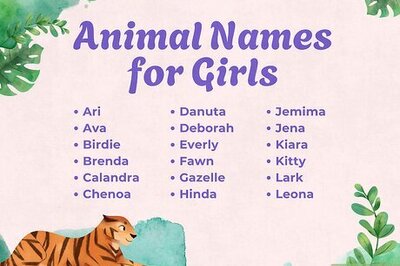

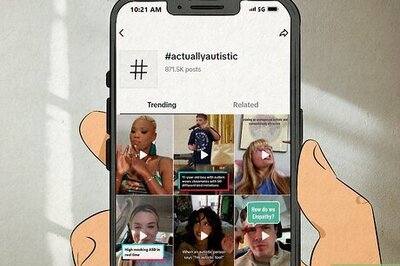
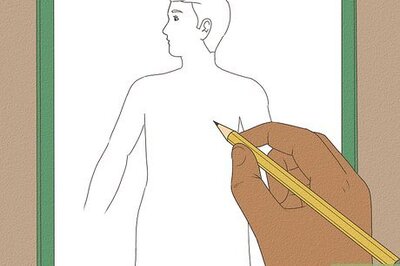




Comments
0 comment